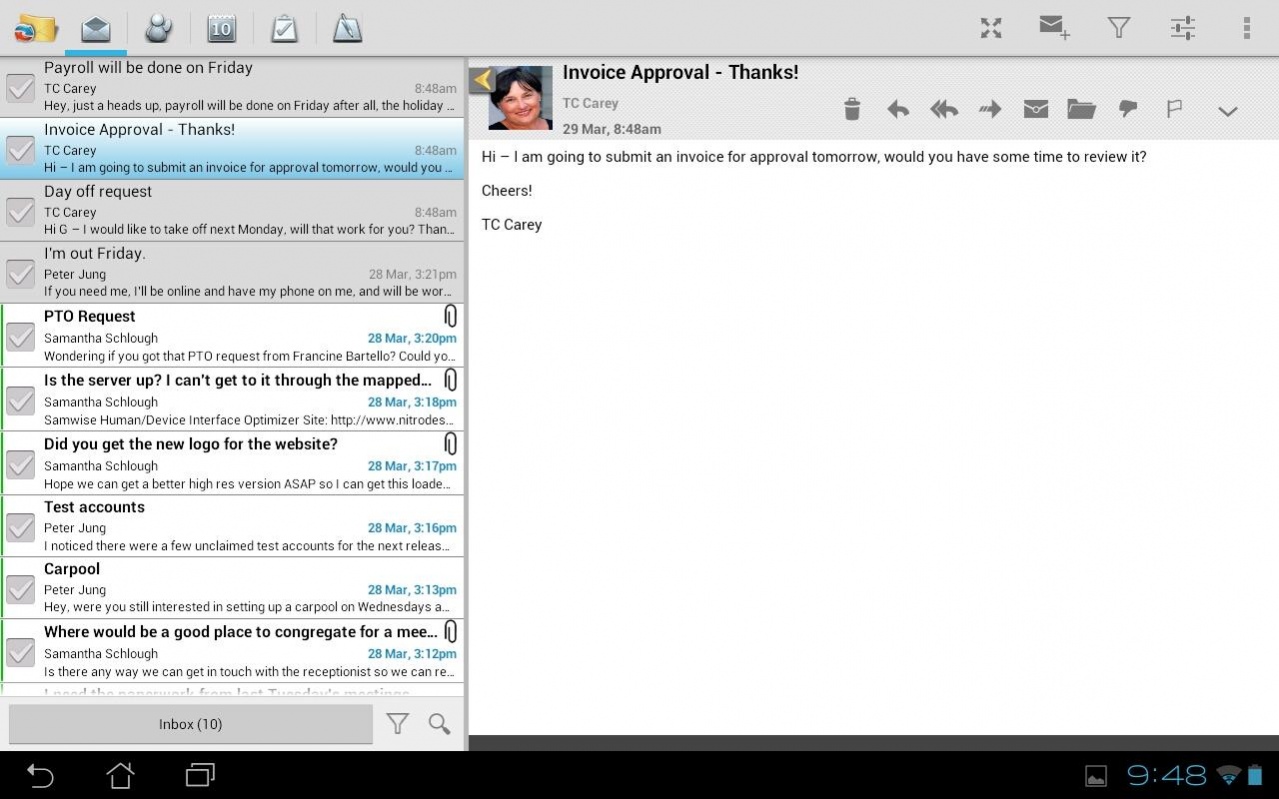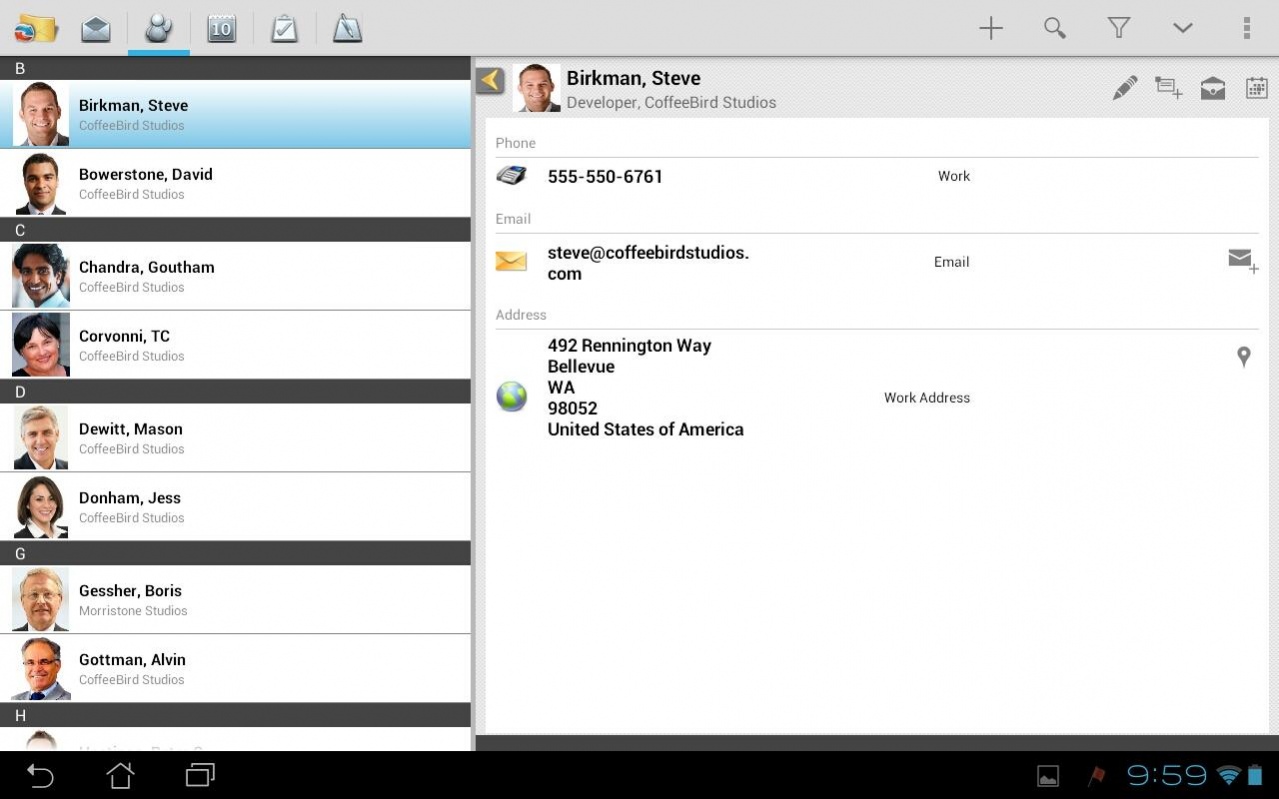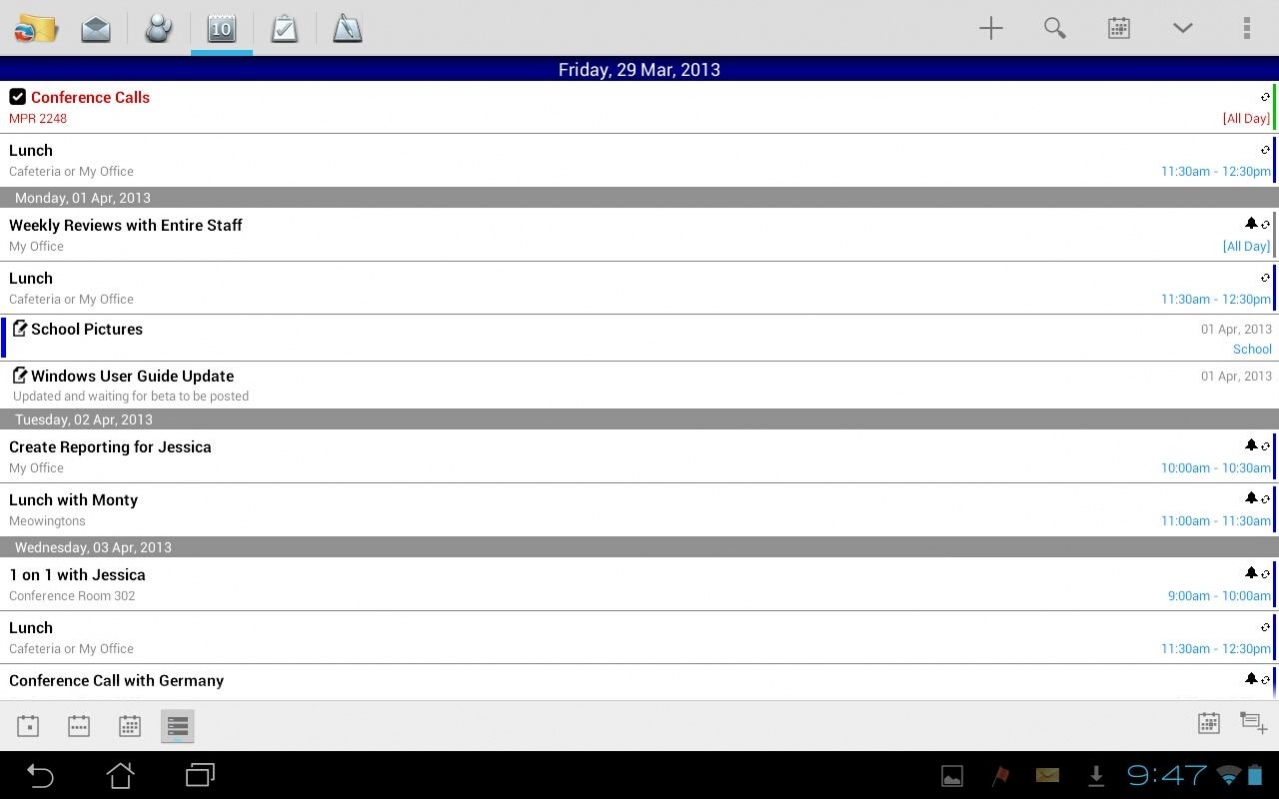TouchDown HD
Free Version
Publisher Description
End of Life Notice
Dear Valued Symantec Customer:
Symantec Corporation hereby informs you that we will be discontinuing the availability of Touchdown by Symantec. This notice details the key dates that may be of importance to you.
Current Product Replacement
Touchdown by Symantec (Android) No Replacement
_____________________________________________________________________________
End of Support:
Symantec Corporation will End of Life (“EOL”) the product(s) identified in this notification including any Maintenance Packs (MPs) and/or patches for each version, in all released languages. Technical support and content updates for customers with current Email-only Support, Basic Maintenance Support or Essential Support will be available according to the dates in the said table. This notice describes the timelines for the delivery of support services for these products that have reached their EOL.
Touchdown by Symantec (Android) Version 9.x
End of Product Life
End of Product Life 7/3/2017
End of New Sale Availability 7/3/2017
End of Access 8/7/2017
End of Standard Support 7/2/2018
End of Extended Support No Extension
Technical Support
Symantec Corporation will End of Life the Product(s) identified in this notification including any Maintenance Packs and/or patches for each version, in all released languages. Technical support and content updates for customers with current Maintenance Support will be available according to the dates listed in the table below. This notice describes the timelines for the delivery of support services for these products that have reached their End of Life.
Note: Symantec Touchdown applications available on Apple app store and Google Play will continue to be available for download by current licensees of the product.
___________________________________________________________________________________
For more information regarding the services provided in Limited Support, and Content Updates, please refer to the Symantec Enterprise Technical Support Policy at the link below or, alternatively, contact your Symantec Account Manager:
http://www.symantec.com/enterprise/support/support_policies.jsp
To receive timely notification on updates and the support lifecycle for your Symantec product please sign up at the following link to receive Symantec Technical Support News Bulletins:
http://www.symantec.com/enterprise/support/news_bulletins/
We would also recommend that you periodically check our website by selecting your product, then release details, for information with respect to End of Life and End of Support Life for your specific Licensed Software.
Symantec is committed to helping our customers achieve success with their Symantec solutions. If you have any questions regarding this notice, please contact your Symantec Partner or your Symantec Corporation Account Manager.
Thank you for using Symantec products and services.
Sincerely,
Symantec Corporation
________________________________________
Helpful contact information:
Customer Care and Technical Support:
https://support.symantec.com/en_US/contact-support.html
To learn more about Symantec products:
http://www.symantec.com
This is the version of TouchDown for Honeycomb/ICS/JellyBean Tablets and Smartphones.
WHATS NEW :
- Revamped UI, card layouts in list views
- Custom Panning screens on home screen
TouchDown HD gets your Email, Contacts, Calendar and Tasks from your corporate Exchange server, and gives you a single tabbed view.
Licensing NOTE : This application is a 30 day trial version which can be upgraded to the full version by purchasing the TouchDown License Key application and installing and opening it on the device separately. ALL features are available during the trial period except the ability to change the signature on outgoing emails.
Now your Android tablet comes closer to Outlook when it comes to the user experience.
About TouchDown HD
TouchDown HD is a free app for Android published in the Office Suites & Tools list of apps, part of Business.
The company that develops TouchDown HD is NortonMobile. The latest version released by its developer is 1.0. This app was rated by 3 users of our site and has an average rating of 2.7.
To install TouchDown HD on your Android device, just click the green Continue To App button above to start the installation process. The app is listed on our website since 2017-01-17 and was downloaded 343 times. We have already checked if the download link is safe, however for your own protection we recommend that you scan the downloaded app with your antivirus. Your antivirus may detect the TouchDown HD as malware as malware if the download link to com.nitrodesk.honey.nitroid is broken.
How to install TouchDown HD on your Android device:
- Click on the Continue To App button on our website. This will redirect you to Google Play.
- Once the TouchDown HD is shown in the Google Play listing of your Android device, you can start its download and installation. Tap on the Install button located below the search bar and to the right of the app icon.
- A pop-up window with the permissions required by TouchDown HD will be shown. Click on Accept to continue the process.
- TouchDown HD will be downloaded onto your device, displaying a progress. Once the download completes, the installation will start and you'll get a notification after the installation is finished.